



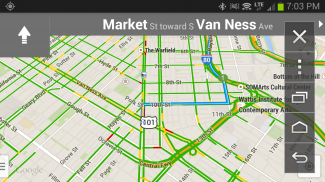

KENWOOD Smartphone Control

คำอธิบายของKENWOOD Smartphone Control
KENWOOD Smartphone Control is an application to operate & control the Android device from the touchscreen control panel of the KENWOOD Multimedia / Navigation Receiver.
The Android device must support the Bluetooth HID Profile, HDMI or MHL output.
* In order to connect the Android device to the KENWOOD Multimedia / Navigation Receiver, a HDMI-MHL conversion cable (KCA-MH100: sold separately) is required.
*5-pin to 11-pin micro USB adapter or HDMI adapter is required when using Samsung products.
Functions:
- Apps Launcher
If the receiver is supported apps launcher function, it can be launch the apps that has been allowed to operate while driving from the launcher home screen.
Apps that has been allowed to operate while driving.
KENWOOD Music Control
TuneIn Radio
Waze
* In other than the above apps, it is possible only display the screen while driving.
- Tap and Drag Operation
Tap or drag operation on the Android device can be operated from the touchscreen panel of the receiver.
* Does not support multi-touch operation.
- HOME/BACK/TASK Buttons
HOME / BACK / TASK buttons will be displayed on the screen to operate the Android device even if those buttons are not displayed.In addition, it is possible to minimize these buttons when they are not required and the button location can be moved by dragging.
* Those buttons are displayed only while the Android device is connected to the receiver via the Bluetooth connection.
* When using some applications (i.e. video application software etc.), there is a possibility that those buttons are not displayed.
* If the receiver is supported apps launcher function, it is displayed Launcher HOME / BACK buttons while driving, and Launcher HOME / HOME / BACK / TASK buttons while parked.
* To use the "OK Google" feature, set to turn off the service of this apps in the accessibility settings of the Android device. In this case, HOME / BACK / TASK buttons will not be able to use but will be displayed.
- Screen fixed to Landscape mode display / Screen sleep function disabled
While the Android device is connected to the receiver, the screen is fixed to landscape display mode and screen sleep function is disabled automatically.
* The previous settings will be automatically set after the Bluetooth connection with the receiver is disconnected.
* The application is displayed in portrait mode display if it does not support landscape mode display. In this case, the operating range will also change to fit within the display range automatically.
* Since the screen sleep function is disabled during the Bluetooth connection to the receiver, there are cases where the battery consumption is increased.
- Power Saving Setting (Allow Connection)
If this setting is turned OFF, the battery consumption of Android device will be decreased while the Bluetooth connection with the receiver is disconnected.
* To connect to the receiver, this setting should be turned ON again. (It does not turn ON automatically.)
To make sure the supported Android devices, the supported KENWOOD Multimedia / Navigation Receivers and FAQ visit the website hereunder:
http://www.kenwood.com/products/car_audio/app/kenwood_smartphone_control/eng/compatible.html
To get the latest firmware and information visit the website hereunder (Recommend):
http://www.kenwood.com/cs/ce/firmware/index.html
Supported Languages:
Japanese, English, German, French, Italian, Spanish, Dutch, Russian, Chinese (Simplified)
Caution:
Please repeat the screen calibration again if you have changed the output screen size of Android device.
Do not touch the screen of the Android device during the screen calibration. This could cause the calibration process to fail.
No warranty is given as to normal operation of all devices.</div> <div jsname="WJz9Hc" style="display:none">KENWOOD ควบคุมมาร์ทโฟนเป็นโปรแกรมที่จะทำงานและการควบคุมอุปกรณ์ Android จากแผงควบคุมหน้าจอสัมผัสของ KENWOOD มัลติมีเดีย / นำร่องรับ
อุปกรณ์ Android จะต้องสนับสนุนข้อมูลส่วนตัว HID บลูทู ธ , HDMI หรือ MHL เอาท์พุท
* เพื่อที่จะเชื่อมต่อกับอุปกรณ์ Android เพื่อ KENWOOD มัลติมีเดีย / นำทางรับสายแปลงสัญญาณ HDMI-MHL (KCA-MH100: ขายแยกต่างหาก) จะต้อง
* 5 ขา 11 ขาอะแดปเตอร์ USB ขนาดเล็กหรืออะแดปเตอร์ HDMI ถูกต้องเมื่อใช้ผลิตภัณฑ์ของซัมซุง
ฟังก์ชั่น:
- เปิดปพลิเคชัน
ถ้าผู้รับได้รับการสนับสนุนการทำงานของแอพพลิเคปล่อยก็สามารถเปิดตัวแอพพลิเคที่ได้รับอนุญาตให้ทำงานในขณะขับรถจากหน้าจอที่บ้านตัว
ปพลิเคชันที่ได้รับอนุญาตให้ทำงานในขณะขับรถ
KENWOOD เพลงควบคุม
TuneIn Radio
Waze
* ในปพลิเคชันอื่น ๆ นอกเหนือจากที่กล่าวมานั้นเป็นไปได้เพียงแสดงหน้าจอในขณะขับรถ
- แตะและลากการดำเนินงาน
แตะหรือการดำเนินการลากบนอุปกรณ์ Android สามารถใช้งานได้จากแผงหน้าจอสัมผัสของเครื่องรับ
* ไม่สนับสนุนการดำเนินงานแบบมัลติทัช
- หน้าแรก / BACK / งานปุ่ม
HOME / BACK / ปุ่มงานจะปรากฏบนหน้าจอเพื่อใช้งานอุปกรณ์ Android แม้ว่าปุ่มเหล่านี้จะไม่นอกจาก displayed.In ก็เป็นไปได้ที่จะลดปุ่มเหล่านี้เมื่อพวกเขาไม่จำเป็นต้องมีสถานที่ตั้งปุ่มที่สามารถเคลื่อนย้ายโดยการลาก
* ปุ่มเหล่านี้จะปรากฏเฉพาะในขณะที่อุปกรณ์ Android จะเชื่อมต่อกับเครื่องรับสัญญาณผ่านการเชื่อมต่อบลูทู ธ
* เมื่อใช้บางโปรแกรม (เช่นการประยุกต์ใช้ซอฟแวร์และอื่น ๆ ) มีความเป็นไปได้ว่าปุ่มเหล่านี้จะไม่ปรากฏ
* ถ้ารับได้รับการสนับสนุนการทำงานของแอพพลิเคปล่อยจะแสดงหน้าแรกเปิด / ปุ่มย้อนกลับขณะขับรถและเปิดหน้าแรก / home / BACK / ปุ่มงานในขณะที่จอดอยู่
* ในการใช้ "ตกลง Google คุณลักษณะ" การตั้งค่าการปิดบริการของปพลิเคชันนี้ในการตั้งค่าการเข้าถึงของอุปกรณ์ Android ในกรณีนี้ HOME / BACK / ปุ่มงานจะไม่สามารถที่จะใช้ แต่จะปรากฏ
- หน้าจอจับจ้องไปที่การแสดงผลโหมด Landscape / หน้าจอฟังก์ชั่นการนอนหลับที่ปิดใช้งาน
ในขณะที่อุปกรณ์ Android มีการเชื่อมต่อไปยังเครื่องรับหน้าจอจะจับจ้องไปที่โหมดการแสดงผลแนวนอนและฟังก์ชั่นการนอนหลับหน้าจอถูกปิดใช้งานโดยอัตโนมัติ
* ตั้งค่าก่อนหน้าจะถูกตั้งค่าโดยอัตโนมัติหลังจากการเชื่อมต่อบลูทู ธ กับรับไม่ได้เชื่อมต่อ
* แอพลิเคชันจะปรากฏบนจอภาพโหมดแนวตั้งถ้ามันไม่สนับสนุนการแสดงผลโหมดแนวนอน ในกรณีนี้ช่วงการดำเนินงานยังจะมีการเปลี่ยนแปลงเพื่อให้พอดีกับในช่วงการแสดงผลโดยอัตโนมัติ
* ตั้งแต่ฟังก์ชั่นนอนหลับหน้าจอถูกปิดใช้งานในระหว่างการเชื่อมต่อบลูทู ธ ไปยังเครื่องรับที่มีกรณีที่ใช้แบตเตอรี่ที่เพิ่มขึ้น
- การตั้งค่าการประหยัดพลังงาน (อนุญาตให้เชื่อมต่อ)
หากการตั้งค่านี้ถูกปิดใช้แบตเตอรี่ของอุปกรณ์ Android จะลดลงในขณะที่การเชื่อมต่อบลูทู ธ กับรับไม่ได้เชื่อมต่อ
* ในการเชื่อมต่อไปยังเครื่องรับการตั้งค่านี้ควรจะเปิดอีกครั้ง (มันไม่เปิดโดยอัตโนมัติ.)
เพื่อให้แน่ใจว่าได้รับการสนับสนุนอุปกรณ์ Android, สนับสนุน KENWOOD มัลติมีเดีย / นำร่องรับและคำถามที่พบบ่อยเยี่ยมชมเว็บไซต์ที่นี้:
http://www.kenwood.com/products/car_audio/app/kenwood_smartphone_control/eng/compatible.html
เพื่อให้ได้เฟิร์มแวล่าสุดและข้อมูลเยี่ยมชมเว็บไซต์ที่นี้ (แนะนำ)
http://www.kenwood.com/cs/ce/firmware/index.html
ภาษาที่รองรับ:
ญี่ปุ่น, อังกฤษ, เยอรมัน, ฝรั่งเศส, อิตาลี, สเปน, ดัตช์, รัสเซีย, จีน (ดั้งเดิม)
ข้อควรระวัง:
กรุณาทำซ้ำปรับเทียบหน้าจออีกครั้งถ้าคุณมีการเปลี่ยนแปลงขนาดหน้าจอแสดงผลของอุปกรณ์ Android
อย่าสัมผัสหน้าจอของอุปกรณ์ Android ในระหว่างการปรับเทียบหน้าจอ ซึ่งอาจก่อให้เกิดกระบวนการการสอบเทียบที่จะล้มเหลว
ไม่มีการรับประกันจะได้รับเป็นไปได้การดำเนินงานปกติของอุปกรณ์ทั้งหมด</div> <div class="show-more-end">


























